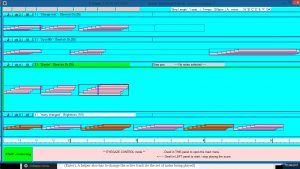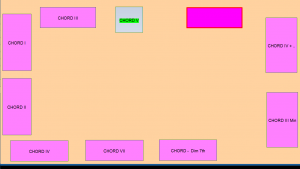There are several ways that E-Scape allows you to perform your music live using Eyegaze. NB. These methods are also available if you use mouse, trackball, touchscreen or smartboard.
1. ‘Scroll notes’ mode lets you look along a track, and any note or chord which crosses the place you’re looking at will play (and will stop as you look ‘off it’). However, your vertical position is ignored.
To put it another way, moving the mouse cursor sideways will play whatever notes or chords are under the cursor (in the active track), but it doesn’t matter where you are vertically on the score.
Example user: This video shows Richard trying out performing for the very first time in March 2014.
There is more development to do in this area, for example at the moment a helper needs to start (using the drop-down Perform menu, or shortcut Shift- G) and stop (Enter). A helper also has to change the active track (ie the set of notes being played) using the cursor keys.
It is planned to let eyegaze users change track using the bottom right panel, and also start and stop themselves. Another possibility is that they can play notes in any track just by looking at that track.
2. ‘Scroll segments’ mode lets you trigger whole phrases by looking at them. This is less physical work, and you can trigger quite complex sections, but you have a bit less control.
Again at present you need to use the drop-down Perform menu or shortcut (G) to start.
3. You can create a ‘Performance Screen’, with buttons or any size, shape and position. Each button will play when looked at – a single note, a chord a phrase a whole track, or even a whole score.
Again there are more possibilities to develop, eg when you look off a button does the music stop, or continue? Both options could be useful. Or if you look at another button, it could it ‘queue up’ to play, but wouldn’t start playing until the previous button have finished.
4. Other possibilities are round the corner – eg you could ‘conduct’ ie step through phrases in turn, whenever you look into the bottom panel.